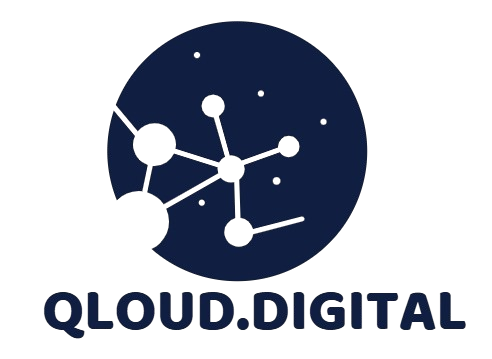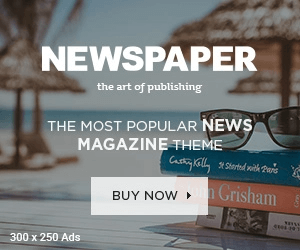When it comes to picking the best iPad, it may seem like the simplest task in the world. After all, Apple’s reputation for sleek, user-friendly design makes it tempting to just grab whatever’s new and call it a day. But, as with most things tech-related, there’s more to it than meets the eye. Apple currently offers four main iPad models, each with its own set of features, strengths, and screen sizes. Add to that the growing selection of older iPads circulating on marketplaces like eBay, and the decision-making process quickly becomes more complicated.
While these tablets may all appear strikingly similar at first glance, there are significant differences beneath the surface that can drastically affect your experience. In this guide, I’ll break down the various iPad models available today, explain what’s coming soon, and highlight which versions you should avoid at all costs. I’ll also take a closer look at the Apple Pencil options to ensure you pick the right stylus to match your iPad.
Understanding Apple’s iPad Lineup
At present, Apple offers four core iPad models: the standard iPad, the iPad Air, the iPad Pro, and the iPad mini. Each one serves a distinct purpose, catering to a range of users—from casual web surfers to professional designers and creatives. Let’s dive into the key differences:
1. The iPad (10th Generation)
The entry-level iPad has long been Apple’s go-to choice for users seeking a solid tablet experience without breaking the bank. The 10th-generation model, which launched in late 2022, features a larger 10.9-inch display, a modern design with flat edges, and USB-C charging for faster data transfer. However, it doesn’t have the high-end features of the iPad Air or iPad Pro. The performance is more than sufficient for everyday tasks like browsing, streaming, and light productivity, but it’s not the best for tasks that demand the highest processing power, like professional video editing or 3D rendering.
Best for: Budget-conscious users who need a basic tablet for everyday use. It’s a good choice for students, casual users, and anyone who values simplicity and reliability.
2. The iPad Air (5th Generation)
The iPad Air strikes a balance between performance and portability. The latest version, the 5th generation, features the powerful M1 chip, making it significantly faster than the standard iPad and closer in performance to the iPad Pro. With a 10.9-inch Liquid Retina display and support for the second-generation Apple Pencil, it’s a fantastic device for those who want a premium experience without jumping into the more expensive Pro models.
The iPad Air also supports the Magic Keyboard, so you can easily transform it into a makeshift laptop if needed. While it lacks some of the advanced features of the iPad Pro (like ProMotion for smoother visuals), its performance is more than adequate for most power users and creatives.
Best for: Users who want a sleek, powerful tablet without the Pro price tag. Ideal for professionals, students, and anyone who needs a bit more horsepower for multitasking and light creative work.
3. The iPad Pro (11-inch and 12.9-inch)
The iPad Pro is Apple’s top-of-the-line tablet, designed for power users who need cutting-edge performance. The 11-inch and 12.9-inch models boast the M2 chip, which is designed to handle anything from 4K video editing to advanced gaming. If you plan to use your tablet for professional creative work—whether that’s graphic design, video production, or music composition—the iPad Pro is your best bet.
The Pro models come with a stunning Liquid Retina XDR display on the 12.9-inch version, offering a visually stunning experience that’s ideal for professionals in design, photography, and video. They also support the Magic Keyboard and the second-generation Apple Pencil, with added features like ProMotion (120Hz refresh rate) for smoother scrolling and better responsiveness.
Best for: Professionals and creatives who need a tablet with premium specs and high-end features. Perfect for anyone using the iPad as their primary creative tool or for those who want an all-in-one device capable of handling heavy workloads.
4. The iPad mini (6th Generation)
The iPad mini is perfect for users who want a compact and ultra-portable device that doesn’t compromise on power. The 6th generation model has a 8.3-inch Liquid Retina display, A15 Bionic chip, and supports the second-generation Apple Pencil. It’s a great option for people who need a small tablet for note-taking, reading, or sketching while on the go.
While the mini isn’t as powerful as the iPad Pro, it punches well above its weight for a device of its size. Its portability makes it perfect for travelers or anyone who prefers a tablet that’s easy to carry around.
Best for: Users looking for a small but powerful tablet. It’s ideal for those who need portability without sacrificing performance, such as students or digital artists.
What’s Coming Next?
Apple frequently updates its iPad lineup, so it’s worth keeping an eye on rumors and official announcements. While there’s no official word on the next iPad models, it’s likely that Apple will continue refining the iPad Pro and Air models, possibly with new chips, improved displays, or additional features like improved battery life or 5G connectivity.
What About Older iPads?
If you’re on a budget or simply looking for a deal, older iPads may seem like a tempting option. However, be careful—there are models that are best avoided. The iPad Air 2, for example, may be affordable, but its outdated hardware and lack of software updates mean it’s not a good long-term investment. Similarly, older versions of the iPad mini, while small and portable, might not provide the performance you need in 2025.
If you choose to go the used or refurbished route, make sure the device is still receiving software updates. Apple typically supports devices for about five to six years, so check the release date and model before committing.
Choosing the Right Apple Pencil
Along with the iPad, the right Apple Pencil can greatly enhance your experience—especially if you plan to use the tablet for note-taking or creative work. The Apple Pencil 2nd generation is the preferred stylus for the iPad Air, iPad Pro, and iPad mini (6th generation). It attaches magnetically to the side of the iPad for charging, and its seamless design makes it perfect for artists and note-takers alike.
If you’re sticking with an older iPad that supports the 1st generation Apple Pencil, it’s still an excellent choice, but it lacks the magnetic charging and pairing convenience of the newer model.
Final Thoughts
The best iPad for you depends on what you need it to do. If you’re just looking for a tablet to surf the web and watch videos, the standard iPad is the way to go. For users who need more power and flexibility, the iPad Air offers an ideal balance, while professionals should consider the iPad Pro for its advanced capabilities. If portability is your top priority, the iPad mini will suit your needs perfectly.
No matter which iPad you choose, it’s important to understand what’s available, what fits your needs, and what’s worth your money. Take your time, explore your options, and you’ll be sure to find the right device to complement your lifestyle.